Why WordPress is the Best Choice for your Author Website by @sugarbeatbc
Several weeks ago Rachel asked me to write a post outlining the reasons WordPress is the best choice for your blog or website. My opinion about WordPress is based on my years of experience working with this program, the success I’ve had with it and the research I’ve done on it.
This post is directed at authors and other creatives. If you have a degree in computer programming, you probably don’t need my help. 🙂
I’ve been blogging since about 2006 on various platforms. I’ve used Typepad, Blogger, Tumblr, WordPress.com and WordPress.org. I’ve helped create sites on WIX. Honestly, there are a lot of platforms vying for your business. I’m sure that if you ask your fellow authors about their preferences, they will have an opinion about what platform you should use based on their experience.
It could be that your friends suggest what they are using because it is familiar, not because they have done the research and truly understand what is best from a technology point of view. That’s what I’m here for. I’ve got 15+ years teaching technology and I have done the research.
Your website is an essential addition to your author platform. You need a site that will, with very little work from you, rank well in a Google search so that readers can find you.
Let me explain why my choice is WordPress.
Cost
Since many authors starting out don’t make very much money from book sales, they need to offset the cost of expenses (ie a website) with their income. There isn’t a week that goes by when I don’t have someone telling me that they can’t afford to have a website. This is simply not the case.
WordPress has two versions: WordPress.com (which is free), and WordPress.org (which requires you to purchase a theme, register a domain, and purchase hosting).
If you choose the version of WordPress that isn’t free, the costs aren’t as high as you would be led to believe. In order to have a WordPress.org site, you need a domain (the address of your site), hosting (where you site lives), and a theme (what your site looks like to visitors).
Let’s price this out:
Domain Registration: Ranges from $9.99 to $14.99/year depending on where you register the domain.
Hosting: Range from $48.00/year at HostGator and BlueHost to $84.00/year at GoDaddy.
Theme: Free up to potentially hundreds of dollars.
Assuming that you decide on the cheapest of everything the cost comes to about $58.00/year. That averages out to about 16 cents a day.
Raise your hand if you have 16 cents a day!

And this assumes you’re paying. Don’t forget, there’s also the free option. Everyone can afford free. 🙂
Usability
The reason that you have a site is to share information with your readers about you and your book, tie together your social media accounts, offer a sign-up point for your newsletter, and possibly share current information by way of blog posts.
I do understand that many of you reading this post are authors or other creatives, and your skills lie in creating, not in technical things. But I also know that most of you manage to use Word to write your stories and allow your editor to edit them.
Creating posts on a WordPress blog is really no different than a word processing program. Once your site has been set up, all you need to do is add content.
I thought I’d use the iconic Easy Button that is the trademark of the popular Canadian stationary store Staples at the beginning of this section to indicate that anyone can learn to use WordPress.
I frequently hear the complaint that there isn’t any help available for WordPress. Again, not true. Doing a quick Google search leads me to courses on Udemy.com for as little as $29.00, and just entering the search term “WordPress tutorial” on YouTube brings up 167,000 results. In addition, there are a lot of people like me who teach WordPress for a reasonable free.
I’ve taught teenagers to use WordPress, and I’ve taught 80-year-old grandmothers to use WordPress. [share ]If you can turn a computer on, you can learn WordPress.[/share]
Google and other search engine discoverability
Your website needs to be easily discovered by the various search engines. It needs to be found—you need to be found. When I search for a new author, I hope to see their website/blog showing up on the first couple of pages of a Google search, ideally the first one.
Study after study shows that WordPress, more than any other platform, is a favorite of Google. Google search bots just love WordPress – read about it here. Research shows that Google just loves finding and searching WordPress sites. Read more about it here, here and here. There’s just something about the way it is coded that makes Google happy. Even Google’s chief engineer Matt Cutts can wax philosophical about WordPress.
Because of this, WordPress sites innately rank higher in searches. This isn’t true of other choices that are available to create a site. Although most other platforms can end up at the same point that WordPress starts at for discoverability, in many cases you must do a lot of work to get there. There are blogs posts and YouTube videos available that describe what you need to do. I’ve read them and watched them. The posts leave me wondering why anyone would put that kind of work in unless they want a challenge. Again, an old saying – “Why re-invent the wheel?”
An old adage in business is “Shop where the Big Boys shop.” If you see a large number of big name companies using WordPress as the platform for their sites, you know it’s working for them, and it’ll work for you, too. I’m quite certain that they have done the research and come to the same conclusion I have.
Some examples of companies that use WordPress for their site are:
MIT Sloan, Vogue, CNN, Variety, TechCrunch, Fortune, Time Inc., Facebook Newsroom, Toyota, Glamour, Bloomberg Professional, Pulse by Target, The New Yorker, Sony Music, Xerox, Google Ventures (isn’t is interesting that Google Ventures uses WordPress and not Blogger for their site, considering Google owns Blogger…?).
According to Lori Culwell, author and website/SEO expert for publishers: “generally speaking, WordPress is my choice for authors because it is cheap to set up, can be maintained by the author, and has a very simple structure that Google loves, which makes it excellent for SEO. With the option of a blog (or not) and a design that can be changed at any time, I can’t see why an author would use anything else.”
Using WordPress is an investment, be it of your time, your money, or both, but, the long-term results far outweigh the costs. You are more likely to be discovered in searches, experience ease of use as you create and maintain your site, and, overall, be happier with how your site looks. After all, [share ]this site is a reflection of you—as a person and as an author.[/share]
You need something that complements you and your efforts. WordPress offers the opportunity to put your best foot forward.
[blurbit]



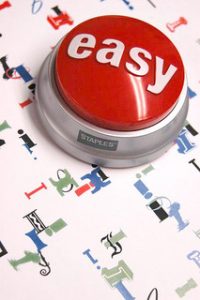

Great post, Barb! This is why you are my #ComputerGoddess…My WordPress site (you created) makes me look like a professional author! I have no words sufficient to thank you!
aaawww sending you hugs Taylor! You have learned SO much that you will soon be teaching me 🙂
Thanks for the helpful post, Barb. I want to migrate from Blogger to WP and I read a post on how to do it but it seemed extraordinarily elaborate–many many dozens of intricate steps and steps within steps any one if which I’m likely to goof up. Plus I already pay Network Solutions for a custom domain and so not sure if/how it would work to switch over. Would I need to keep paying them AND pay for domain hosting on WP? Would I get WP.org free since I already have a domain I pay for? No idea and I’m needing to figure things out bc my book launches in a few months and I’m publishing articles and interviews and doing pre-marketing on my site and want it to look its best. Your post here affirms for me that WP is way to go, but do you have tips on how to make the leap and accomplish the migration and not paying double? Thanks again for the informative post!
H Daryl,
Thanks for your comment! Blogger to WP can be a bit of pain, but certainly doable. I’m not a fan of Network Solutions, but there are a lot of hosting companies – I tend to go with the bigger ones as they often provide more variety in their offerings.You need three things – a domain, hosting, and a theme. If you have a domain, you’ll need hosting and possibly purchase a theme. Will be under $100.00 likely. Most hosting companies will move your domain for you if you sign up for hosting and if you send me an email at sugarbeatbc@gmail.com I can point you in the direction of some good blog posts that will guide you through the process and I can answer questions. Happy to help where I can!
Thanks 🙂
Great post. I always recommend wordpress (been using it for years and years). Anything else really is substandard compared to it and since Google took over Blogger and then did nothing with it, it’s really not up to par any more.
I agree wholeheartedly, anxiousgeek! I too was a blogger fan initially (because it was easy) but as I learned about the importance of SEO and publishing and visibility, and how little Google has done to improve blogger, I moved over from the Dark Side.
Given the leaps and bounds in tech, I’m frankly shocked it’s even around anymore! And their analytics are a joke (unless they have installed or opened a Google Analytics account) — people think they’re getting 100K views a month or something, yet selling no books. Somehow 1 + 1 doesn’t equal 3 folks.
thanks for your input.
I don’t think Google ever really planned to do anything with it, when they bought it they were working on maiing google + the next big social network – I cant remember why they bought it, possibly because it was the big name in blogging once or they had plans to incorporate it into google +, I’m not sure. But they’ve just left it to languish and it can’t compete now with some serious changes.
Blogger is easy, but so is wordpress.com, hell, once you’ve installed wordpress on a server wordpress is easy. I’ve always been willing to help out other bloggers with that, because it’s just better for them. Even of the average blogger – not trying to sell anything – just want to ramble, there are better platforms now. I’m surprised google haven’t closed blogger down.
Hi Anxiousgeek!
I totally agree! I really like WordPress – both forms. Blogger seems like a cheap unfinished platform to me. Each to their own, but I’m with you…sticking to WP
Blogger was great five, six years ago. But it’s not been updated since then and technology moves on quickly. To not make any improvements in that time is crazy.
I really enjoyed your article, thank you. I’m not a tech-software type, but I’ve managed to put together several WP sites, starting in 2009. In the last few years especially, there have been a number of WP security vulnerability announcements (such as the FBI’s last April http://www.ic3.gov/media/2015/150407-1.aspx). For my non-free WP sites, I always ensure the latest version of WP is uploaded as well as the latest versions of plugins, including security plugins (I keep plugins to a conservative number). After seeing repeated login attempts to wp-admin, I changed wp-admin to another name via a plugin (forget which one at the moment). I think these steps are doing the trick (keeping the sites secure) — anything else you recommend?
HI CSK, I think it’s well known that all WP sites are targets to one extent or another. I make sure that all my sites have strong passwords and I put Wordfence in place and lock it down – anyone who tries unsuccessfully to login more than let’s say 5 times is locked out for the rest of their natural life 🙂 I do what I can.
Let’s face it – if someone REALLY wants to hack your site, they will.I keep regular backups and hope for the best. Success so far….
[…] you bought your domain, and optimized your website for SEO and SMO? Do you know your Alexa Ranking and Website […]
[…] Have you bought your domain, and optimized your website for SEO and SMO? Do you know your Alexa Ranking and Website […]
[…] you bought your domain, and optimized your website for SEO and SMO? Do you know your Alexa Ranking and Website […]
[…] who is amazing) and switched to WordPress.org (from Blogger — if you’re an author, WordPress.org is, by far, the preferred publishing platform of the industry). My decades in Big Pharma […]
[…] website, […]
[…] We then morphed to MySpace and Blogspot, and then finally, most of us landed at our final destination: WordPress. […]
[…] comprador tu propio dominio web y optimizado tu webpara SEO y SMO? ¿Sabes cuál es tu Ranking Alexa y puntuación de […]
[…] Consulting who is amazing) and switched to WordPress.org (from Blogger — if you’re an author, WordPress.org is, by far, the preferred publishing platform of the industry). My decades in Big Pharma didn’t […]
Great post. I always recommend wordpress (been using it for years and years). Anything else really is substandard compared to it and since Google took over Blogger and then did nothing with it, it’s really not up to par any more.