This is Why @Buffer is the Perfect Social Media Manager
*This post is not sponsored by, nor does it contain affiliate links to, Buffer. I just think they’re awesome.*
Many authors, both newbies and published, find managing their author platforms on social media overwhelming. And it can be! There are a lot of social media channels – each one important for an author to be active. Luckily, there are free tools such as Buffer that can help you minimize time spent on social media and get you back to what you do best – writing!
A few weeks ago, the amazing Bonnie from Buffer was our guest on #BookMarketingChat (Rachel’s free weekly book marketing chat on Wednesdays, 6pm pst — just use the hashtag to join us!) and shared all kinds of amazing tips with us on how to make the most of their wonderful social media management tool. If you’re not using any kind of tool, here are some facts about Buffer than can help you get started!
Buffer is a tool that can help streamline your social media management and free up your time. It’s a helpful app to help build your author platform, have constant, branded activity on your social media, and keep your book marketing efforts consistent. Rather than spending hours logging in to each social media account individually and posting the same post over and over, you can write one post, choose which social profiles to send it to and schedule it quickly and easily onto your Buffer Dashboard. This is why Buffer is the perfect tool for authors in need of social media management.
How Do You Get Started On Buffer?
It’s easy! Sign up either via Buffer.com or download the mobile app. Buffer can be used both on desktop and mobile – and it’s a fantastic layout either way.
Next, add your social media profiles to your Dashboard. (Depending on which plan you choose, you can add 10-200+ profiles!). The current social profile options include: Facebook (personal, pages, and groups – as long as you are the admin), LinkedIn (personal and company), Twitter, Instagram (NEW feature!), Pinterest, and Google+ (only brand pages here, but personal is in the works!) Snapchat is not currently available, but I’ve heard through the grapevine that it may be soon.
Once you have your profiles set up, you’re ready to start adding content to your Dashboard. Create your posts and select which profiles where you want that specific post shared by clicking on the profile bubbles at the top:
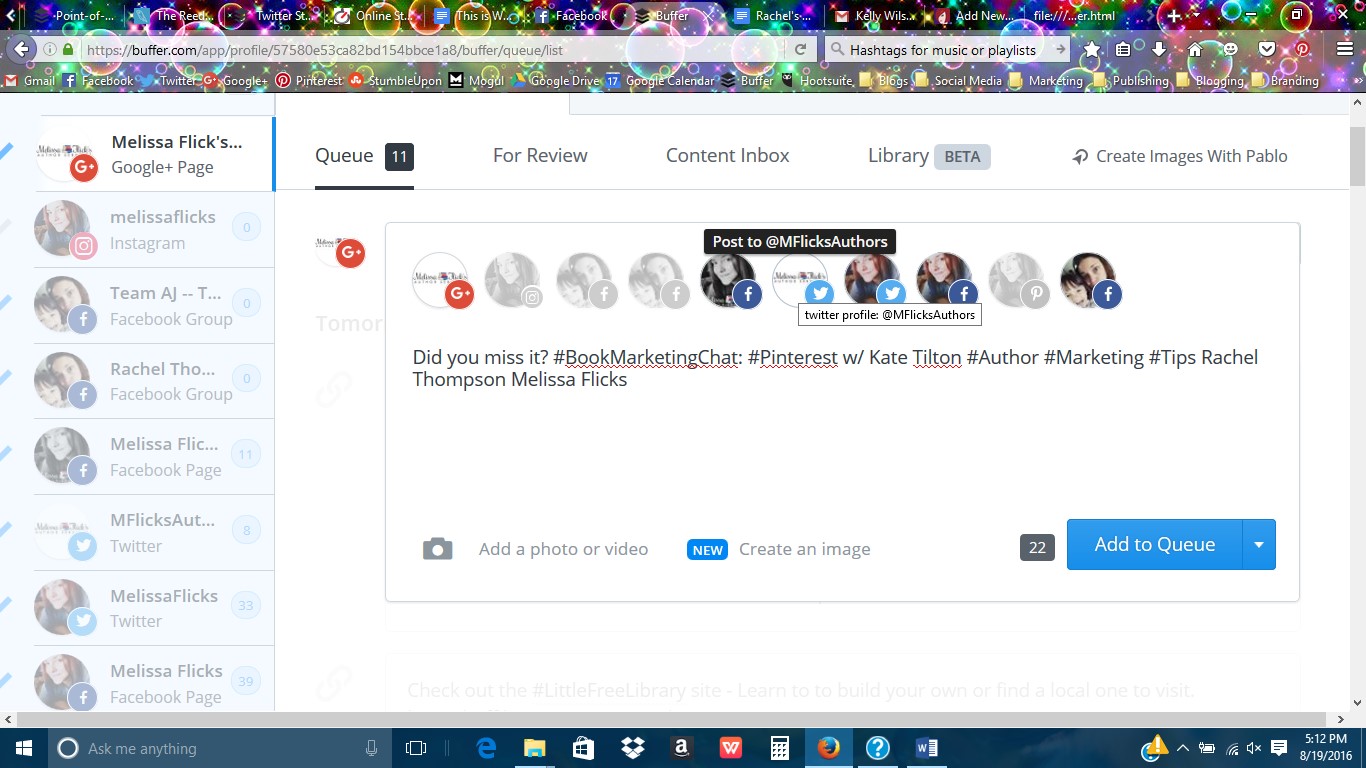 (Source: Melissa Flicks)
(Source: Melissa Flicks)
You can then select to add the post to your queue, schedule for a specific date and time, share immediately, or share next.
Awesome Buffer Features
Buffer will spread them out throughout the day or week so that you don’t have to be at a computer all the time in order to have a social media presence. You can also attach a photo, video or animated GIF to any of your posts. (via Buffer.com/faq)
Buffer also features custom link shortening – just post the URL in your Buffer Dashboard and it will automatically shorten your link (either buff.ly or bit.ly).
Tip: Once your content is posted, you can easily check your analytics to find your most popular posts as well as your least popular posts. Rebuffer your top or important posts quickly from the Analytics Dashboard for maximum visibility without having to rewrite the post again.
Buffer has a fantastic “optimal timing tool” which will: “note “top tweets” for you with high # of shares, retweets, & likes” (@Bonnie_Hugs – Bonnie from Buffer)
For those least popular tweets, you can consider editing or revising a bit and rescheduling. Hey, we all have those posts that just don’t have the wow factor, but sometimes all it takes is slight rewording or changing a hashtag to make it a great post!
Check out this helpful article from the Buffer Blog on creating “Next Level” Tweets:
https://blog.bufferapp.com/advanced-twitter-tips
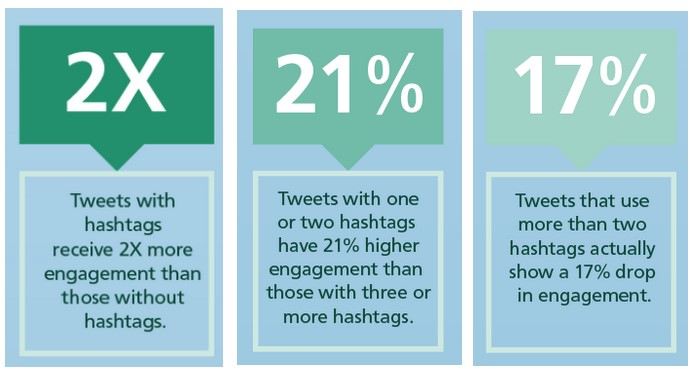 (Source: Buffer Blog)
(Source: Buffer Blog)
Don’t Forget Visuals!
Let’s not forget to create a visual for a few of your daily posts. Buffer has a free, completely easy-to-use image creator, Pablo by Buffer. Personally, I prefer Canva for the majority of my graphics, but when I need to whip one up on the fly, I go to Pablo and create beautiful visuals within minutes. (Rachel, by contrast, loves Pablo because it’s super easy to use and says she’s graphics challenged; if she can use it, anyone can.) Pablo by Buffer offers thousands of royalty-free images and pre-made dimensions perfectly sized for Facebook, Twitter, Instagram, and Pinterest.
Buffer’s options to share your image directly from Pablo or download and save for later makes this tool makes adding visuals to your posts a breeze. – allowing you to be more productive with your time.
(Read: This is the Reason you Need to Create Visuals http://buff.ly/2bFvOZv
via @BadRedHeadMedia for more tips on using visuals for author branding and marketing)
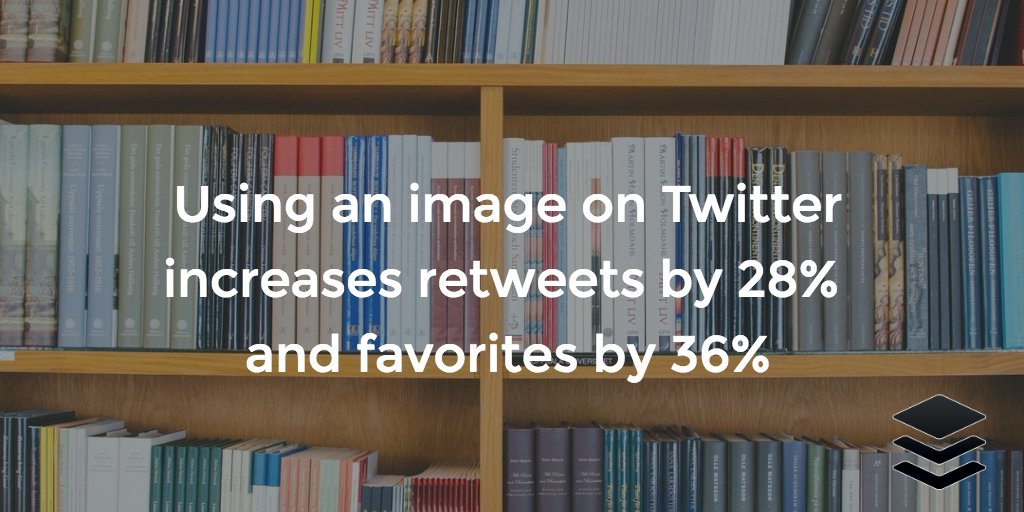 (Source: @Bonnie_Hugs/ Bonnie from Buffer on #BookMarketingChat)
(Source: @Bonnie_Hugs/ Bonnie from Buffer on #BookMarketingChat)
Want more tips on Buffer and other social media marketing tools?
Join us for #BookMarketingChat every Wednesday 6pm PST/ 9pm EST on Twitter.
Follow #BookMarketingChat on Facebook & Twitter
Follow #BookMarketingChat Co-Host Melissa Flickinger on Facebook & Twitter
[blurbit]

Great post! I love the optimal timing tool. Is that only on Buffer? Keep up the great work and live unstoppable!
You know, I’m not sure. CoSchedule and PostPlanner, and even SproutSocial all offer different tools so give them a look as well. I use Hootsuite primarily, and their analytics give great info, too!
Hootsuite does have optimized posting with their AutoSchedule feature. https://blog.hootsuite.com/autoschedule/
[…] talks about her use of autoresponders in her marketing campaigns, Melissa Flickinger explains why Buffer is the perfect social media manager, and Frances Caballo lists the only 10 social media applications you’ll ever […]
Melissa, I love the BUFFER! It’s my favorite tool – I have used it for years as well as Hootsuite and a few others but I find the Buffer much easier to use both on desktop and on mobile. I love the analytics too that come with it and the emails when you have a tweet do really well. I have the pro $10/mo plan and can’t say enough about it!
I agree, Lisa. I do still use Hootsuite occasionally. But I really find that the setup of Buffer is far easier for me to manage. The Re-Buffer is my favorite feature! It makes keeping your newsfeed active without the trouble of copy/pasting or rewriting a new post.
Thanks for commenting!
-Melissa 🙂