How To Share Your Blog Posts For Maximum Visibility
Whether you’re writing blog posts on Medium, guest posts on a high-volume site, or building up your own blog or vlog (video blog), you want as many eyes as possible on your posts, right?
Yea, you and every other blogger. That’s the challenge, isn’t it? Writing blog posts consistently is a huge part of any author platform. Why? It creates consistency for your readers, adds visibility for your author branding, helps with pre-marketing an upcoming release, establishes your expertise, as well as helps you develop a regular writing ritual.
All good things.
Yet, the writing is only part of the challenge. Marketing your writing — yes, marketing your blog posts — is the other part. The part most writers run screaming from. Yet, don’t you want people to read your work? Of course, you do.
Here Are 10 Ways to Get More Eyes on Your Blog Posts (in No Particular Order of Importance) as Soon as You Hit Publish:
- 1Share on Twitter
Once you’ve done so, pin it to the top of your profile, so that’s the first thing followers see when they interact with you. How? Do the following:
- From your profile, find the Tweet you’d like to pin.
- Click or tap the icon located at the top of the Tweet.
- Select Pin to your profile.
- Click or tap Pin to confirm.
Whenever you post something new, replace the pinned tweet. Tip: You can only pin your own tweets.
Don’t have Twitter? Think it’s just for the youngins? Come on. It’s been around fifteen years, y’all. The youngsters have now migrated to Snapchat and TikTok, anyway. Plus, tweets are indexed by Google, which is important for you in terms of Search.
If you can text, you can tweet.
- 2Participate in tweet-sharing memes, such as #MondayBlogs, where you share blog posts on Twitter on Mondays.
Pretty self-explanatory, right? 10K-15K people participate every Monday (I know because I created the hashtag about eight years ago and see the analytics).
Here’s the trick: Share your own blog posts (old, new, whatever) as well as retweeting others. You get what you give. Read more about the guidelines here.
I suggest scheduling in your #MondayBlogs tweets each week using Buffer or Hootsuite, or whatever social media management tool you use (if you don’t use one, start. HUGE time management benefits. Most have free or low-cost options.)
- 3Want to really take advantage of Twitter? Create a thread.
Share a part or even all of your posts as a threaded post on Twitter. How? In the Compose box, click on the + sign to add another tweet. Keep adding until you’re done.
Be sure to add the link to your post on your blog or on Medium (or wherever) at some point (I usually wait until the end of the thread) to direct readers.
Once you’ve created the thread, make it into a Moment. (Here’s the Moment I created on my @BadRedheadMedia Twitter after I published this piece.)
- 4Share on your personal Facebook account AND your Facebook Page
You can also post a few paragraphs of the post in the Notes section of both and then link to your post.*
*Facebook is shadowing the Notes section on some Personal Accounts with their new update. You should be able to still post to your Page, however.
Both your personal Facebook account and your Page have a Notes section. You need to activate it. On your personal Facebook account, click More > Manage Sections > put a checkmark next to Notes.
For your Page: go to Settings > Templates and Tabs > Scroll down to Notes > On.
Tip: It’s perfectly fine to share blog posts on your personal Facebook account (aka, the ‘friends’ one). It’s not okay to pimp your books. Save that for your Page.
- 5Share your blog posts on LinkedIn
Businesspeople are readers, too. Duh.
And, just like on Facebook, you can share your a section or entire blog posts on LinkedIn and then link to the original post.
- 6Share on Instagram
This one is tricky because hyperlinks don’t show up in IG posts, right? So, what to do? Few things.
a. If you share an IG story, the link will show up if you have over 10K followers.
b. Add the link to your bio and direct people there. This will require that you update your bio link every time you publish a new post, so be aware of that.
c. Add one link to your bio using LinkTree (which is free) – here’s mine: https://linktr.ee/badredheadmedia, which allows you to add all of your various links (website, newsletter, social media), and switch out your latest post each time you update.
d. Run an ad. This is the only real option to create a hyperlink on Instagram. If you have the money, go for it. Tip: You can turn your account into a Business account and connect it to your Facebook Page (at no cost). When you run an ad on your Facebook Page, it will also run on your Instagram account. Win/win.
IG and FB also offer $5 ad coupons so keep an eye out for those.
(If you choose not to spend any money on ads, that’s cool. I’m merely presenting this as an option.)
- 7Share on Pinterest!
I love Pinterest because the half-life of a pin is over three months. Yep, that’s right. So how does this affect your blog posts? A few ways:
a. Create a ‘My Blog Posts’ or ‘My Medium Posts’ board (or do both!) and share all your posts to those boards. This requires constant maintenance so keep up with it. To make this super easy, download the Pinterest extension (I use Chrome, but all browsers have it).
b. Join Pinterest group boards that fit your interests, and as soon as you publish, share your post to those group boards. For example, I belong to many writers, marketing, and blogging group boards, so I share my blog posts to those boards immediately after publishing my posts.
Pinterest brings a significant amount of traffic to my website because of these efforts.
c. Learn how to properly optimize your pins with your links and hashtags.
- 8Comment on other people’s posts
This kinda seems like a no-brainer, but when I advise writers/bloggers on how to grow their accounts, I get a lot of pushback.
What’s the best way to get people to read our work? Read others and share. Be generous. Leave comments. Share. Follow them. If you’re really impressed, mention them on your own blog, in tweets, and give them a shout out on your social media. Doesn’t take much to be generous, does it? Nope. So, do it.
- 9Join Triberr.
I joined Triberr years and years ago when it was completely free. Now, the free option is limited, yet give it a try. Triberr enables you to distribute content from your blog, your tribe, and your followers to your social accounts.
Fellow tribemates are encouraged to share each other’s content throughout the Triberr ecosystem. Get more shares, retweets, and comments. It works pretty seamlessly with its WordPress plug-in.
To learn more about it, click here.
- 10Join groups
Lots of people join lots of groups with hopes of getting more eyes on their work. How effective is this strategy? I honestly don’t know — do you?
I’ve always given groups a bit of a side-eye. Humans are selfish. Come on, we are. Not always, and not about everything. But when it comes to ‘buy my book!’ or ‘read my latest post!’ admit it — it’s all about us.
Groups can be great, and they can also be a time-sucking rabbit hole of narcissism. My only caution is to keep an eye on the clock because #YouShouldBeWriting…and #marketing.
Okay, I said ten ways. Here’s one more and it’s a big one.
If I’ve learned anything from Shaunta Grimes of Ninja Writers, it’s this. I choose to build my email list from here, my BadRedheadMedia website, rather than on Medium because this is where my business is based. That makes the most sense for me. Do whatever you feel works best for you. Just make sure you do it.
When you visit me here, you see an option to sign up for my subscriber list (sign up now and receive 10 Blogging Basics For Every Author — FREE!). Make sure you sign up!
Final Thoughts:
Almost everything I present here is completely free in terms of cost, however, it will cost you time to learn how to do it all and to maintain it. I do all of these things with every post without much thought or effort — not only for myself but also for all my clients.
Like anything else, it becomes a habit and, as I mentioned above, using a social media management tool like Buffer or Hootsuite makes a huge difference (I personally don’t use Tweetdeck because it only schedules tweets and not other social media channels.)
Only you can determine if it’s worth the effort, and you won’t know until you try. And when I say try, I don’t mean a half-hearted effort. Either do it or don’t do it. Make the commitment, writer friends.
“Do or do not. There is no try.” ~ Yoda
What else are you doing to grow your writing business? Here are more tips:
How To Grow Your Writing Business Every Day: https://buff.ly/30tgu9k
If I missed anything (and I’m sure I did), please tell me below so others can benefit!
For a more detailed plan on developing your book marketing, purchase Rachel’s new book,
The BadRedhead Media 30-Day Book Marketing Challenge
Now on Amazon!
Readers’ Favorite Silver Award Winner!
Have you signed up for my newsletter yet?


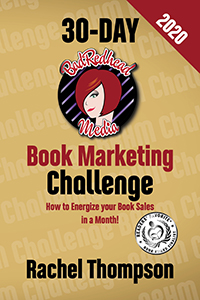
Yes! One of my big worries about blogging is that we mistakenly assume that the blog post *is* the marketing, and as you rightly point out, without additional effort behind it, the effort is mostly lost.
Personally, I’ve found guest blogging to be the most effective way of reaching new folk (especially when my opinion piece has been a little controversial). Other tools which have helped me include Tailwind, for amplifying Pinterest reach, and the linkin.bio feature from Later which allows you to specify a destination link for more of your Instagram posts, at the same time as you create them.
Also, I don’t think your article reminds us it’s fine to re-share a post which isn’t brand new. I’ve noticed the BadRedhead team is especially good at that, and as a former guest, I really appreciate it!
Ooh, thanks for that reminder, Pauline! And all your other tips as well. Yes, as with #MondayBlogs, we do reshare old posts repeatedly, as well as throughout the week with various appropriate hashtags, such as #FridayMotivation or #WriterWednesday, etc.
Tailwind IS great, agreed. Thanks for the info on Later – I’ve heard about it but not used it. Will investigate further. xx
Great tips and some I hadn’t thought about. Thanks.
Thanks for the clear and free advice.
Thanks for the helpful tips.
I never thought of creating a Blog Posts and Tweets Pinterest board. Love it!