Want to Understand Twitter Spaces? Here’s Your Ultimate Toolbox! by @DoctorJAuthor
Dr. Donna Jennings, Ph.D.
Please welcome Dr. Donna Jennings – Ph.D., author, educator, and extraordinary human – to discuss your Twitter Spaces toolbox! Spaces are referred to as social audio – aka, no video. The Spaces option exists within the Twitter app (mobile works best).
Let’s Learn!

Your Toolbox for Twitter Spaces
If you are an author, looking to expand your reader reach, then consider the social audio of Twitter Spaces. It’s amazed me how this tool has created a connection to a global audience. It’s a new platform to share your vision and books. Check out other spaces to see how spaces hosts run them. You will get great ideas that you can tailor to your needs. This post is about a process you can use to create spaces, run spaces, and repurpose the content from the spaces.
Here are basic things to know about making Twitter Spaces work for you and getting your branded message out to the world.
How to Create Your Spaces Platform:
- Identify your hashtag. As authors, we know the value of keywords and hashtags. We want to make it easy for readers to find us. For me, my work falls under sexuality, so my hashtag is #TheSexualitySpace. Anything I produce comes under that heading.
- Create a mission/vision statement. It’s important to set your sights and a goal for what you want to accomplish with your space. For me, I have a theoretical and education model that I embody within the space. I share that each time I begin the space. It is important to have a top-down plan for how to stay real, genuine, and authentic.
- Choose a consistent time. When is your audience on Twitter? Select a time and build your community. If you stay still, everyone can find you. Keep it consistent and share what your plans are about the space. Others will share.
- Determine your structure. Remember, this is live audio. Think about your introduction, your format, lecture, interviews, and open discussions. You may use a combination of each. Twitter records the spaces and if you select to record as you create your space, then you can have it as a replay on your timeline the minute the space closes.
Before Your Space Goes Live
Once you have your platform outlined, you are ready to execute your first space. Here are some important components. Make sure you keep up with the latest info on Twitter for new information about Twitter Spaces Hosting.
One Week Before Your Space
— Scheduled Spaces
I use scheduled spaces because it allows for routine and continuity.
According to Twitter Help. “Hosts can schedule one Space at a time up to 14 days in advance. Hosts can still create impromptu Spaces in the meantime, but can only have max one upcoming scheduled Space.”
My space runs on Wednesday at NOON ET. I create my scheduled space the day after I’ve hosted the space. With my identified topic, I name the space, select tags, and set to record. Once created, I copy the URL, and then it’s handy for me to use in lots of places.
— Create Content for the Space
1. Create your content graphic for each space.
This is important because, after 30 days, there is no content on your Twitter feed if you tweeted about the space from inside the space. Bookmark your created tweet for the space, with the URL and the lovely graphic for folks to tweet out instead of using the live link inside the space. That way, on their timeline and yours, you have specific information about the content.
Here is an example:
Also, note the links on my bio. Rather than have a third-party app for my links, my techie assistant created it on my webpage. Every Thursday morning, I add the graphic and the link for my next week’s space.
2. Blog Posts for Your Space.
Write a blog post about your topic if you are presenting. If you have guests, you can create the content for blog posts after the space.
3. Tweets about Your Space.
Create the tweets you want to use in your space. After that, bookmark the ones you want to use. This may include your blog post, your newsletter capture (Revue is easy on your Twitter bio), Invite to Twitter Community if you’ve created one, or Twitter List to follow for like-minded people. You can get creative here with what you want to share with your audience. Some folks are even working with live links like a Google doc where everyone can see it live or a Miro interactive whiteboard.
4. Free Newsletter – Revue
I also use the free Revue Newsletter which is located on my Twitter bio as the direct communication about my Space. One cool feature is that you have a chrome link to drop and drag content from the internet into your newsletter. I also share the Flowjin and SpacesDashboard information here as well.
Fifteen Minutes Before You Start the Space:
Here is the technical info you need before you enter the Space with your Mobile Twitter app on your cell phone.
- Update phone software
- Update Twitter App
- Turn off sound notifications.
- Plug in the phone or have the battery charger ready.
- Open Twitter on Desktop
- Open Otter AI on Desktop
- Open Spaces Dashboard/Direcon on Desktop Add URL to analyze your space
Hosting and Running the Space:
What I have learned about running a space is you need great co-host(s) to help you build community. It’s important to understand the role you set for yourself as the host and the one you set for your co-host.
I’m fortunate that my co-host is the most tech-savvy person I know. We function like a well-oiled machine. Sometimes I think she reads my mind and can always find tweets to put in the Twitter nest even if I hadn’t marked them ahead of time.
First, begin your space with your introduction, while you or your co-host loads the bookmarked tweets for the space.
Second, the structure that you’ve predetermined about your space format now begins. Let the folks in the space know who can speak and how they can communicate with you. Ask folks if they have questions to either request to speak or send a message in spaces chat or DM the co-host or host.
Third, use your DM for communication with your co-host during the space.
Last, when you are closing your space, give your last remarks based on the structure you created for your space. Be sure to thank everyone.
After Your Space Concludes
After you tweet out a thank you to your speakers and guests for attending and taking part, your actual work begins. Your space has served as a piece of your content. With that recognition, you can now begin the repurposing process.
Here are the places where you have captured content for your website.
-If you use the app Flowjin, it captures an Mp3 of your space and creates a Twitter Spaces playlist for you. Here is what that looks like:
-If you captured your space using Otter ai, after the space you will have not only an mp3 file but a transcript you can put in a Word Document. This is another way to repurpose your content in blog posts or whatever creative ideas you can come up with.
–Spaces Dashboard and Direcon run to analyze your space in real-time. You then have digital receipts of what occurs in your spaces.
-A new third-party app called Social Audio Labs provides the ability for us to place a Spaces URL into their system and they email the mp3 to you. One hundred people are beta testing with Social Audio Labs for the ability to move their Twitter spaces mp3s directly to their YouTube accounts. Here is an example of that.
Tip: Having a clear beginning and ending will make your mp3 sound more podcast-like without you needing to do any additional work.
Takeaways
I’ve shared an organized process that worked for me to create my platform. I hope it will help you think through your ideas and create your author toolbox for your Twitter spaces platform.
To begin, get clear on your plan. This includes your hashtag, vision, time for the space, and your structure for the space.
When you launch your space, have your content and your capture methods in place.
At the end of the space, you get to decide how to repurpose the content for your best uses.
I hope you have as much fun as I have, meeting real people in spaces and connecting. If you signed up for the Inkers Con 2022, I’ll be doing a roundtable chat followed by a field trip into Twitter Spaces. I’m here for your questions, and I’d love to hear about your experience once you start!
Also: I’ve been hosting #BookMarketingChat on my @BadRedheadMedia Twitter timeline for many years now. What’s NEW? Adding a weekly #BookMarketingChat Twitter Spaces! Super easy to join: just click on my Twitter avatar at 11 am pst/2 pm est every Wednesday and listen in.
is social audio, meaning no video; and no requirement to speak unless you want to. Once you join (mobile app is easier at this point), you are in default listener mode and you need to request to speak.
Have you signed up for my newsletter yet?

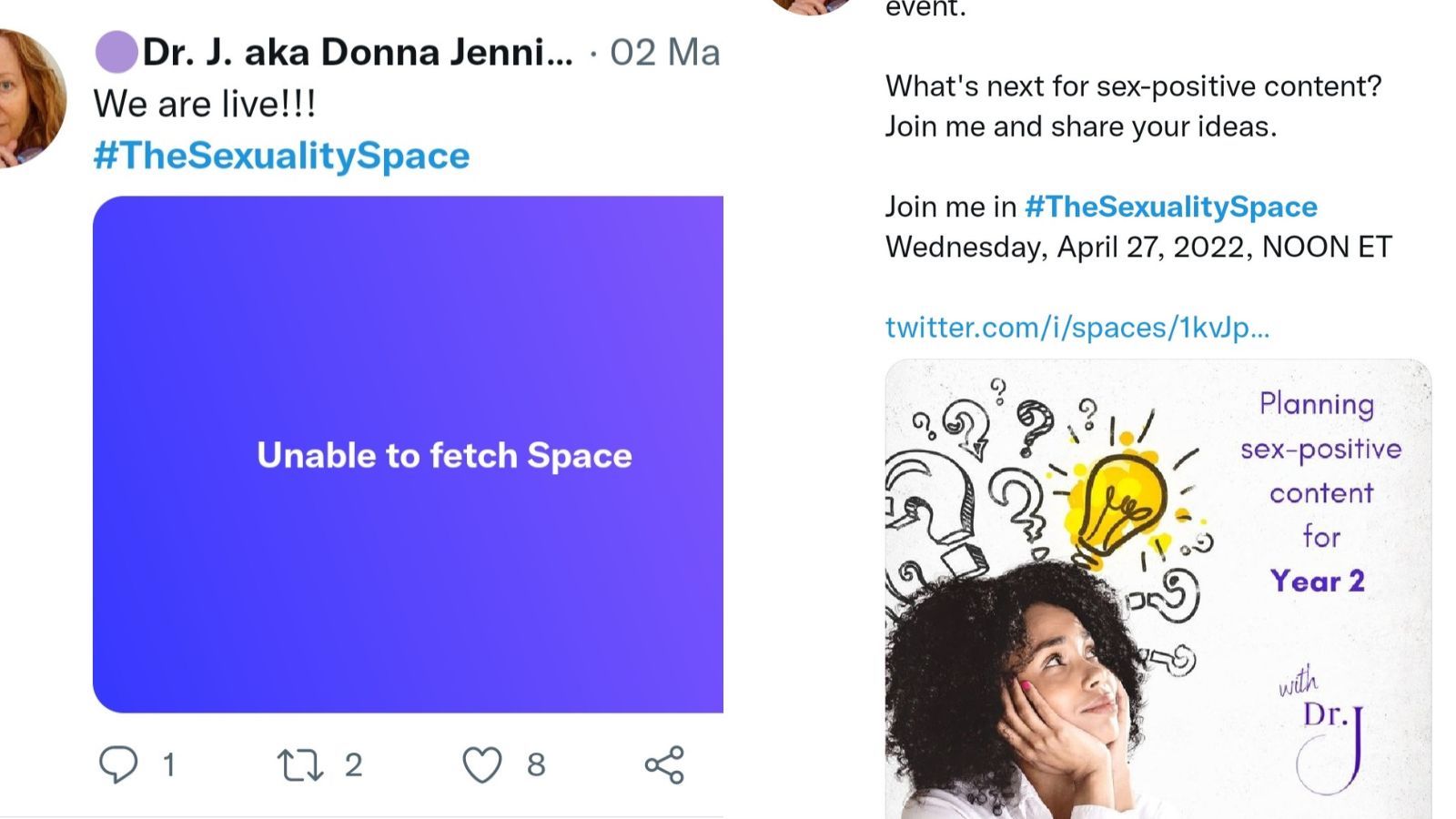
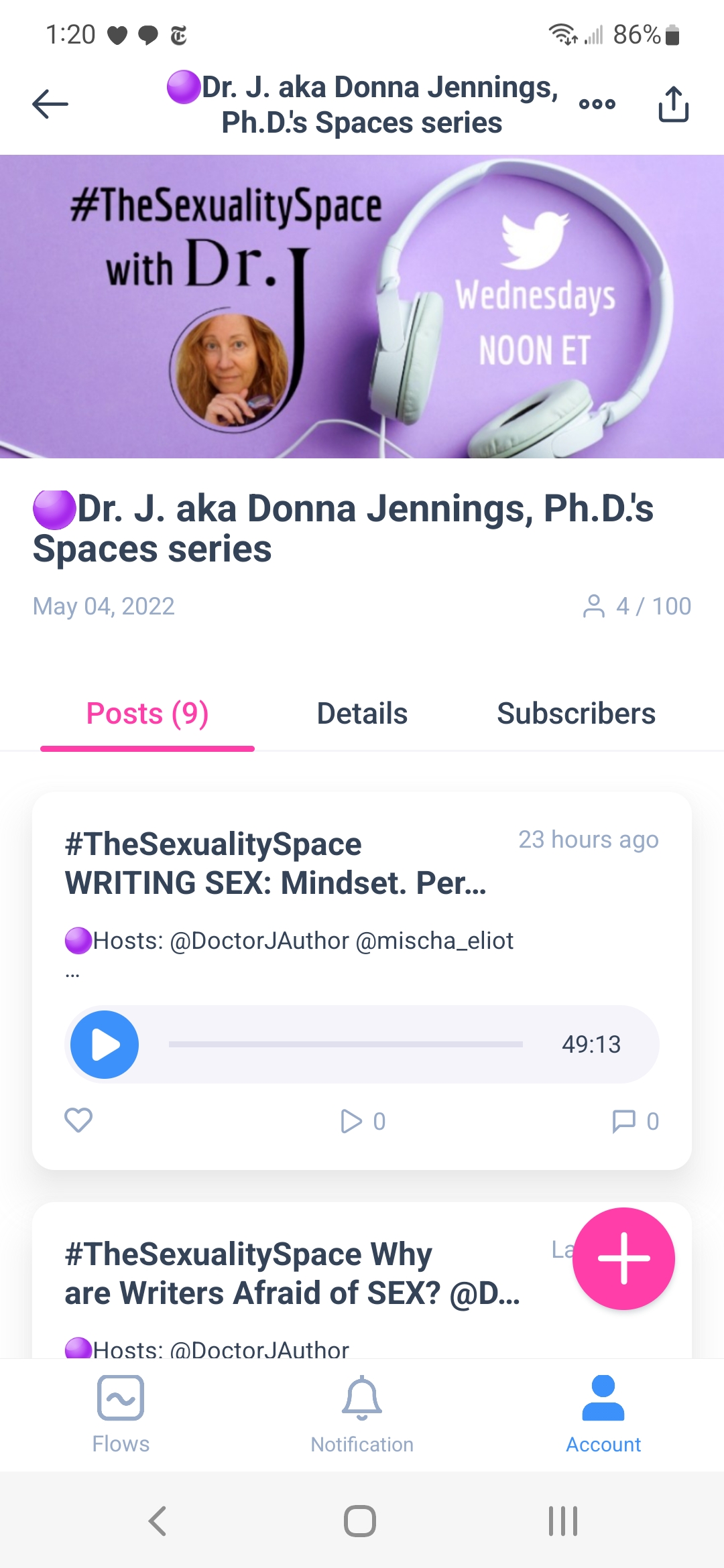
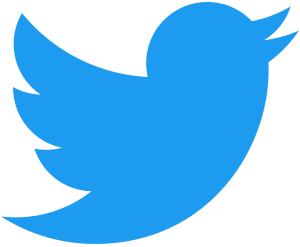
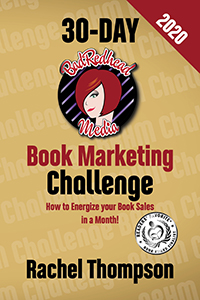
I was clueless about Twitter Space, but FINALLY understand. Thank you!