Important Goodreads Changes You Need to Know about Now by @sugarbeatbc
Here’s an update on all the latest and greatest(?) from staff writer Barb Drozdowich. Thanks, Barb!
So have you heard about the latest changes on Goodreads? I got a heads up from Ink, Bits & Pixels, HERE
What are your thoughts?
Maybe you are busy writing and haven’t heard about the latest announcement from Goodreads. Let me explain.
Before March 19th (the day of the announcement), authors were allowed to collect friends and fans. There were several differences between the two categories. The important differences were two-fold:
- Goodreads only allowed account holders (both authors and readers) to have 5000 friends. (Just like a personal profile on Facebook.) Although I’ve seen several examples of authors with more than 5000 friends, the accepted cap is set at 5000. Fans, however were unlimited.
- Fans, not Friends were notified when the author posted to their blog (provided their blog feed is connected to Goodreads) This is an important feature as it allows readers to keep up to date with authors via Goodreads.
To quote from Goodread’s announcement:
Surveys with our members tell us that one of the things people like the most about Goodreads is being able to keep up to date with authors whose books they love. To help support this better, we’ve made a change today to clarify how those relationships work and to make them clearer for all of our members.
Goodreads has now created THREE labels of interaction with authors:
Follower: A person who ‘Follows’ an author will receive an author’s updates on their newsfeed – this will include their blog posts. This is an automatic status and doesn’t require the author to approve. (similar to the ‘Fan’ status previously)
Friend: A friend status is something that has to be approved by the receiving party and is capped at 5000. This ability is a bit hidden. It is found on the drop down menu found next to the ‘Follow’ button.
The graphic above is for Stephen King in case you are wondering.
Favorite: Is a category that readers can add to any author they follow. It doesn’t seem to give any special powers, but it is described as something that readers can show off on their profile.
When I went looking for my Favorite Authors, I found the section near the bottom of my reader profile, not nearly as visible as I was anticipating from the description.
So…you are probably saying to yourself…how did Goodreads decide to divide two categories into 3? In other words, how did they take the people that you placed into Friend and Fan categories and distribute them amongst the three new categories?
The answer to this question is found on one of Goodread’s FAQs:
What happened to the authors I had previously “fanned?”
Those authors are now found in two places – the list of authors you follow and your favorite authors. If you want to remove them from one list or the other, you can do so either from the list itself or from the author’s profile.
As you can tell from this, you are expected to go through your various lists to sort out who you want in what area. I know that before this change I had just over 3000 friends and maybe 50 fans. I now have 3125 friends and 3229 followers.
You are probably saying to yourself, that’s great! Look at all the followers you have that will be getting notified of all your blog posts and other assorted information.
Exactly! Is this a good thing or a bad thing? Somewhere in the range of 3000 more people will be notified the next time I post to my blog. Hhmmm…how many of those people will be pissed off? er, delighted at the opportunity to read my pearls of wisdom?
As of the writing of this post there were 645 responses to Goodreads’ notification of this change. From scanning through a large portion of them, I’d say that there are a lot of annoyed Goodreads members out there.
Just to use Rachel as an example…I was a friend of Rachel and a fan before this switch.
She is now apparently someone that I am following, is my friend and is one of my favorite authors. That’s fine for Rachel, but what about the other authors that were previously my ‘friend,’ but I had no intention of being a ‘fan’ of, as I don’t actually read what they write?
Have you looked at your Goodreads account recently? Obviously I have, and now I’m a bit afraid to post to my blog knowing that 3000 more people will be seeing it compliments of Goodreads — which can be a good thing, or not, depending on how you look at it!
If you do want to be my friend, or follow me, or *gasp* make me a favorite author, you can find me HERE.
Added information:
I’m getting a lot of questions on how to change or remove friends and followers.
As you can see in the graphic above, if you bring up the record of an individual author and click on the little down arrow beside the Following button, you have the ability to remove them from your friend list and remove them from your favorite list. To stop following them, click on the button that says ‘Following’ and it will switch to ‘Follow.’
If you want to do this in bulk:
Go to your Author Dashboard and then click on ‘My Profile’ and down on the left will be your list of Friends and Followers. If you click on the Friends list it will look like the graphic above. Click on the x indicated by the red arrow and that person will be removed from your Friends list. Make sure you click on ‘done editing’ when you are finished. The Follow list is easier – just bring up the list and click on the ‘Following’ button and you will un-follow them.
Hope this helps!
[blurbit]


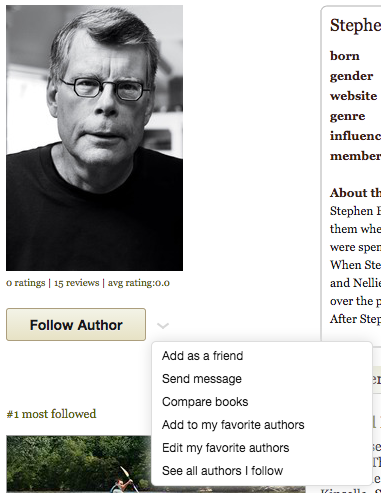
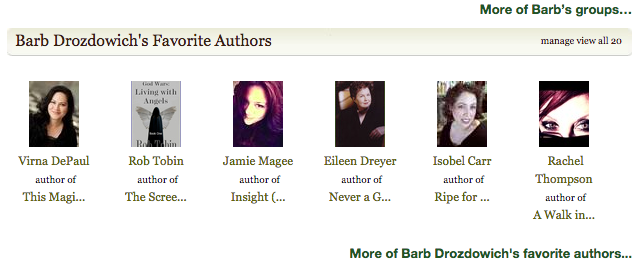
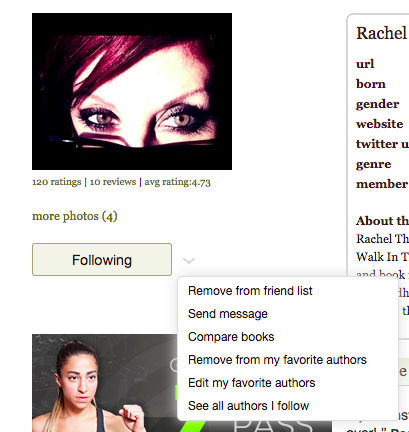
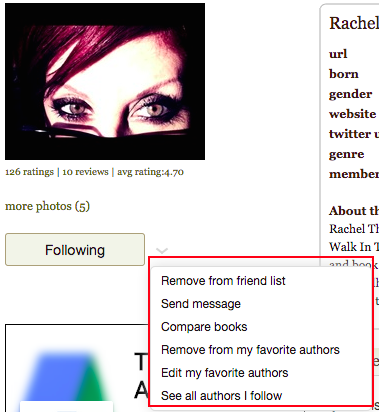
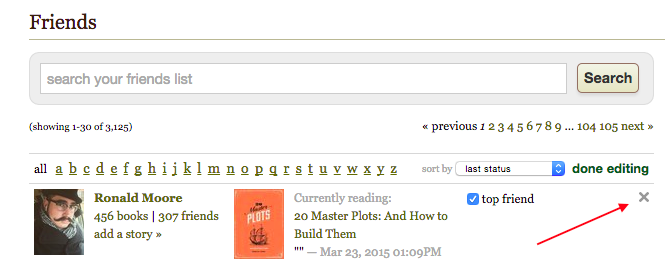
OK, Barb, all my 151 Friends are now Followers, and I’m almost certain none of them actually were Fans before. But I am having trouble finding where/how to delete them as Followers. Even when I’m in my Author Page to edit, there seems no way to edit that List. Any ideas?
I hear you Kerry! I’ve already gotten some complaints. I’d added an extra bit at the end of my post to explain how to edit your lists in bulk. Let me know if that helps.
Barb
I think I am still confused (perhaps sleep deprived). I don’t want to remove anyone from the Friends list, since they were all friends to begin with (yay!). And I can see how to stop ME from Following some other author (the button, as you said). But I cannot seem to remove THEM from Following ME, which I would like to do since none of them were ever my Fans. Is this just not an option?
Hi Kerry!
If I’m understanding the question properly, I believe that you can’t remove them from following you. They have to remove themselves. I believe that was the issue at the base of some of the complaints I’ve heard about. People have been put in a category they don’t want to be in against their will. They are now assaulted with information that they weren’t before and don’t understand why this is happening.
Ahh! So it’s not just me! Maybe I should email my Friends list and explain.
[…] authors are on Goodreads and Twitter. Barb Drozdowich explains the new Goodreads changes that affect your Fan and Friends lists, Book Marketing Tools shares 8 Twitter resources for authors, and Christina Katz reminds us that we […]
Sounds like a real mess.
I left Goodreads more than a year ago due to the Goodreads bullies trashing my books with those wonderful ratings that were not reviews and didn’t’ mean the troll read the book but they just rated it 1 star because they could.
Correct me if I’m wrong, but Goodreads has two ways to rate a book. One is to read and review it and rate it, and the second option is to rate it even if you never read it or bought it.
[…] Important Goodreads Changes You Need to Know about Now by @sugarbeatbc […]
[…] Important Goodreads Changes You Need To Know About Now […]