5 Ways You Can Easily Repurpose Blog Content For More Shares
Most authors new to social media are usually at a loss for content — what am I supposed to tweet about? is a question I hear a lot. Twitter seems to especially confuse people. The short format doesn’t allow for pontification, so you need to learn to express yourself in a short and sweet manner (a good skill!).
I recommend learning ways to effectively use Twitter — here’s a great basics list from Buffer, or for a more guided customized consultation, give me a holler — but a quickie way to start now is to recycle content here on your blog or, if you don’t have much blog content, pull from your work-in-progress, past works, or guest articles. If you don’t have any of that, then get on it that shiz.
Let’s deconstruct.
1) Divide and Conquer
If you follow a typical blog post format, you have a beginning, middle, and end, right? Typically, you want to break up that middle part with a few headings in the middle. I usually use three headings (big Rule of Three fan here), some people prefer five. Do whatever you feel works best for you.
Then tweet those headings in a way that makes sense. So let’s take this heading right here: divide and conquer. Now, because we know this post is about finding or recycling post content for tweets we know what this means, but if we put that in a tweet with no explanation, it won’t make any sense, right?
That’s where hashtags come in. So let’s build on that a little bit more to create a tweet (or share):
Example: Divide and conquer: how to find and recycle #blogpost content for tweets. #blogging
All that’s missing at this point is the link to your existing post (just add it) and then violá! Easy tweet from existing content.
2) Ask questions from your post
I do this a lot. Once you’ve written and shared a post a few times (please, not one share right after another — space the shares out and by all means, use #MondayBlogs to share your non-book promotion blog posts), asking relevant questions is a great way to involve your readers, whether or not you add a link. Let me explain.
I shared a post recently that I wrote recently on the Huffington Post:
Top 3 Reasons Censoring Your Writing Is Holding You Back
Of course, it would be easy to just share and reshare the link, but how about asking a question instead? People love to share their opinions and fears, because they want to see if others feel the same way. So instead I asked this:
Example: Are you censoring your own #writing? Holding back, afraid of what others will say? #WriteWhatScaresYou
No link, nothing that even discusses that this has anything to do with my article on HuffPo. Why? It’s not about ME. Remember, social media is about building relationships, not selling. Twitter is Twitter, not The Rachel Show. Slow down, it’s just one tweet or share. I know it’s super exciting to be on social media and think that everyone is now going to know all about your book! Sadly, everyone isn’t your demographic and everyone doesn’t care.
3) Discuss a main point from each post 4) and link to it
Here’s where you can capture the main point of your article and then add the link. If you’re going to keep getting mileage out of the same post on social media, mix up the wording of the main point so it’s not a replica — people recognize seeing the same shares and tweets repeatedly. For some, they’re quite vocal about their irritation.
(Personally, I don’t mind see posts repeated — I know I skim articles a lot (as most of us do), so if an article pops up again that interests me, I’m glad, but whatever…people who complain about that stuff amuse me.)
Twitter is a microblogging platform, which means that a tweet’s half-life is shorter than our attention span (which is about eight seconds — two seconds shorter than a goldfish, according to my ten-year-old son — Mr. Factoid). Scary. The case for reposting content is well-documented.
So an example tweet from this article:
Example: Tired of creating original #content all the time? I have the answer for you: {add link}
Here’s another:
Example: You have a huge amount of original #content to share and you don’t even know it! I’ll show you how: {add link}
5) Share Comments and 6) Shout People Out
This is always a fun way to engage your followers and reward those who go out of their way to read AND comment on your posts — mention them in a tweet in regard to a specific post! Give them a shout out in a positive way. ***Note: I don’t ever recommend calling someone out on social media in a negative way if they’ve left you a negative comment on your blog — you’re just initiating or furthering negative behavior online and really, who has time for that? Isolate the negativity whenever possible.
So, an example would be:
Example: I appreciate your thoughtful comment @K8Tilon, on my latest post about repurposing #content here: {add link} — or don’t add the link. I find having no link (in a thank you) is better etiquette.
Be cautious of being TOO linky. Twitter’s Terms of Service (TOS), aka their rules, warn against having a link in every tweet.
I hope these practical, real-life examples help you. If you want to adapt them for use on Facebook, just remove the @ symbols. Hashtags work across all platforms now, and will help you show up in Search, so I recommending using at least one hashtag in your shares.
Okay, I gave you six ideas. Ha!
Have more ideas? Share below! Let’s move this helping thing forward.
Photos courtesy of Unsplash.
[blurbit]

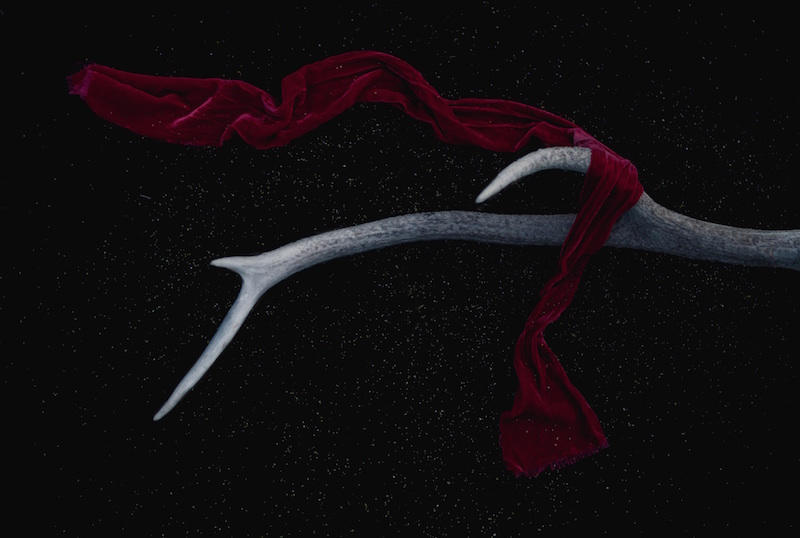

I love that I’m an example here 😉
of course you are!
Loved this! Thanks so much. My major issue is that I can get kind of wordy (Nicole Lyons and Dori Owen can vouch for that lol) which is why I have a hard time with Twitter, but this really helped me. I’m going to try it out now with my Bipolar Hot Mess page and Ask A Bipolar. Facebook is my main platform and I’ve been trying to get into Twitter so thank you again!
Really like these tips. Thank you!