Why It’s Important To Check Your Blog Stats and How To Do So by guest @sugarbeatbc
Since I’m a science grad and my major was Genetics, you gotta know I LOVE blog stats. I don’t ‘think’ things happen on my blogs – I ‘know’ they happen. The reason I know that things happen is that I pay attention to the stats on my blogs.
On blogs or websites, we use different plugins or code to collect stats. Almost all blog or website platforms come with their own stats program, but we usually have the ability to install different ones also.
How to Collect Blog Stats
The two most common methods to collect stats on your blog are Google Analytics and, if you have a WordPress.com or WordPress.org blog, you have access to Jetpack stats. If you have a Blogger blog, it comes with its own stats program but has the ability to have Google Analytics installed quite easily. I have videos that lead you through installing these types of stats.
If you have looked at the plugins available, there are quite a few choices for measuring your stats. The number one concern for a stats program is that it only measures human hits. In other words, it keeps track of humans that visit your blog, not spam or non-human visits.
This seems like an obvious point to make – I mean, really, who cares how many spam bots visit your blog and leave an annoying little comment behind for you to delete? Interestingly, there are stats programs that count humans and non-humans. An example is the stats program that is found on Blogger.
I’m not sure why the Blogger stats program (and others) count non-human hits, but it is certainly misleading!
I can’t count the number of people that get a rude wake-up call when they put Google Analytics in place on their Blogger blog and get a very different picture of the number of actual people who visit their blog.
So, yes, there are quite a few choices to measure the stats on your blog, but I suggest using a combination of Google Analytics and Jetpack stats (if you have access to it).
These two stats programs have their strengths and are very similar in many ways. I use Google Analytics to look at where my audience is coming from (geographical location), time spent on blog, bounce rate and what type of device my readers use to access my site. I use Jetpack for everything else.
About Google Analytics and Blog Stats
Let’s start with Google Analytics. At first glance, Google Analytics is an overwhelming collection of numbers and percentages. That’s why I focus on a small number of figures – I find that I don’t get overwhelmed with information that I either don’t care about or can’t use.
- Where we are going to start our discussion is the geographical location. If you have put the Google Analytics widget on your blog, it will be labeled as Location. If you are looking at the full version of Google Analytics, you will look down the menu to Audience, and then click to open Geo.
I’m very interested in where my audience is physically located. I think that the normal reaction is that our audience is likely from our own country. Because a blog or website is available on the Internet, it is open to the world. You might be surprised to find that a large percentage of your hits come from a different country that the one you live in. I know that India and the various Asian countries are considered emerging markets for bloggers. I have one blog that has almost 50% of its traffic from India.
Why do we care where our audience is from? The first reason would be to help us understand who our readers are, and secondly to help us focus promotions of various sorts. Let’s use my blog that has a lot of its audience from India. If I want to do a Facebook ad that targets my demographic but doesn’t include India in the choices, I may not be targeting my readers. Likewise, if I want to expand the reach of my blog using a Facebook ad, I can include countries that I know I don’t have much of a readership in.
- Let’s move on to “time spent on site” and the “bounce rate.” It seems that everyone and their dog are willing to spout an opinion about how long your blog posts should be.
Two points here: first, you need to compare apples to apples – if someone is suggesting an ideal word count for your posts, ensure that they are talking about word count for your niche of blog. It is unfair to compare marketing blogs with author blogs, as an example. Second, I feel that these decisions should be made on the basis of your stats.
To start with we need to find out where to find some numbers to look at. Both the “Average Session Duration” and “Bounce Rate” can be found on the Dashboard of the full version of Google Analytics or the first thing you see when you log in to your blog. The Average Session Duration is the average amount of time spent on the site. Look at that number, set a timer for that amount of time and read something until the timer goes off.
That will give you a general feel for how much your readers are reading. If the average is over a minute, you are actually keeping their attention for a good amount of time! But…I’ve read quite a few posts recently suggesting that authors write 1500 to 2000 words for every post. Can you read 2000 words in a minute or less? If the answer is no and you want to write posts that long, realize that you need to put content you want people to read near the beginning of your post.
Keep in mind that every audience is different and generalities are dangerous to make, but your stats will tell you what’s happening on your site.
- We want to look at not only the time that readers spend on our site, but also look at what’s called bounce rate. Bounce rate can be defined as “the percentage of visitors to a website who navigate away from the site after viewing only one page.” Bounce rate is a number needs to be taken into context. If your landing page – ie, the page that people land on when they type in your direct URL – is blog posts and they are displayed in their full version – only viewing one page is not a bad thing. If your landing page is a welcome page that gives a short blurb about you and your books and that’s where the majority of your traffic starts, it’s a bad thing if they leave after one page. That means that they aren’t reading any of your blog posts or learning anything else about you.
Before you have a panic attack – as I did when I first figured out what ‘bounce rate’ was – you need to take these numbers into context. First, figure out where your audience starts their visit to your site and then look at bounce rate. To add a bit more context, Google Analytics will also tell you the average number of pages viewed.
So, do they start one place and quickly more elsewhere? There are various strategies to link posts to one another as well as link them to various other sources of information to keep readers on your blog longer. I feel that the longer you can keep a reader on your blog reading and looking around, the more likely you are to get a sale of a book or a subscription to your site.
- The last item on my list for Google Analytics is the type of device the readers are viewing the site on. Are they reading your site on a desktop computer or a mobile device like a tablet or a phone? The section that you want to look at is under Audience and then Mobile on your Google Analytics account.
Have a peek at these numbers – they might surprise you. The news tells us that more and more people access the internet using a mobile device so Google strongly encourages us to have a mobile responsive website. There is actual sanctioning coming into play this summer of a site isn’t mobile responsive.
What’s a mobile responsive website? It’s one that will change it’s structure so that it looks good and is readable on all screen sizes. In other words, one that reorganizes itself, not just gets smaller. If you want to do a test – the website of my favorite coffee shop – Timmy’s is mobile responsive (http://timhortons.com). Look at the site on your desktop or laptop computer and then have a peek at it with your phone while you consider how your day could be made better with a cup of coffee….
But I digress….
Frankly, I’ve had a lot of authors that I work with say – “I don’t have a tablet or a phone and I’m sure that my readers are only looking at my site on a desktop computer.” I then challenge them to look at their stats. Some are correct but some are quite surprised by the percentage of their readers that view their site using a phone or tablet. Every audience is different, but just like where your audience is geographically located is important, how they are reading your information is also important.
About Jetpack Blog Stats
Let’s move on to what you can learn from Jetpack stats found on WordPress. All of the information that we will talk about looking at on Jetpack stats can also be found on Google Analytics but I like the presentation on Jetpack better.
If you look at your full-screen view of Jetpack stats, it has multiple sections that we will look at. The most obvious section is the bar graph that fills the top area. This bar graph can be changed to see the numbers by the days, weeks or months. This section like the other sections we will talk about has a summary link in the upper right corner. I often find looking at the summaries of each of these areas is more helpful than looking at one day’s worth of stats – gives you a wider view.
Although it’s lovely to know how many people visited your blog each day, we want to look at the details of these visits to get information that we can act on.
Moving down and to the left, find the box that is labeled “Referrers.” This is where some of your traffic is coming from. In most cases, you will find where your reader clicked on something to lead them to you. I use this area to find people that have linked to me – as a reader will click on those links and visit my site – and to also see what kind of traffic you are getting from your social media accounts.
If you have never looked at this information before, you might be surprised by where your traffic is coming from. Just because you have a lot of retweets on Twitter doesn’t mean readers come to your blog. This section will help you to understand how effective your social media accounts are in drawing traffic to your blog.
- The box below “Search Engine Terms” is “Subscriptions.” This will tell you how many people use the WordPress subscription functionality to subscribe to your blog or to comments on your blog. One point to keep in mind is that people who subscribe to your blog generally don’t count as hits on your blog as they get your content emailed to them.
- Looking at the upper right of the Jetpack Stats widget you will see a box labeled Top Posts & Pages. This will help you understand where people start their reading journey on your blog. It is likely that a large number of the entries are for “Home page/Archives.” That means that people have clicked on or manually entered your direct URL to get to your site.
If they have clicked on a direct link to a specific blog post from a Facebook post or a Twitter link you will see that indicated by numbers beside specific posts. Not only can you use this to find out what are your most popular posts – and give your readers more of similar content – you can also make generalizations about starting points on your blog.
As an example, on my business blog I created a blog post with screenshot walking people through the process of adding Amazon affiliate links to their blog posts. This post is almost two years old, but it gets at least one hit every day – and most days it gets 20 or 30 hits.
- Lastly, the box further down on the right is labeled Clicks. This area tells you what has been clicked on, on your site and how many times. These stats can tell you clicks on buy links, but only affiliate links can tell you clicks vs sales. If you have things you want your readers to click on that aren’t sales links, your Clicks section will help you understand that type of traffic. For example, I have a link to my site – The Book Blogger List – on most sites that I manage. I’m interested in how many times that link is clicked on.
Final thoughts
Stats should help you understand a lot about your blog and your readers’ behavior. I hope that you use them to make changes where necessary to your site or to your content. I also hope that you take all the information that you gather with a grain of salt and sense of humor. Although I know that I could spend hours analyzing the stats for my sites, I don’t. And I don’t suggest you do either.
Use them as a tool to guide you but not as an obsession to occupy time that you should be writing!
rocket
Day 14 Giveaway
Barb is generously offering a one-hour consultation on website analytics or newsletter set-up or analytics. (Value: $100)
Enter to win by commenting below
Barb Drozdowich
Connect with me on
My site: BakerviewConsulting.com
or my book to help authors on Amazon
My name is Barb Drozdowich and I’m the author of seven books so far and several more are in the works. My day job is helping authors with their blogs and all things social media. I use normal everyday language and try to help people understand how to use the new tools of today’s world of publishing – Blogs, Facebook, Twitter, Pinterest, Goodreads, etc.
I’m patient and I have upwards of two decades of teaching under my belt. I’m comfortable with technology, and I’m a voracious reader. I live in awe of those of you who create the magical stories that I read every day. If you are trying to wade through the technology swamp and are getting bogged down, drop me a line and we can chat.

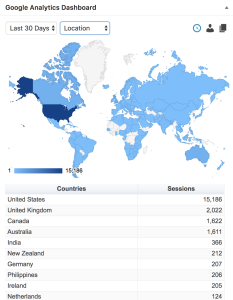
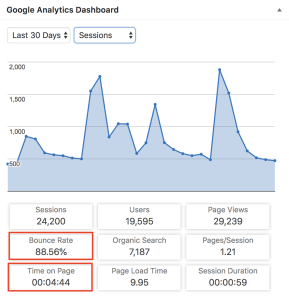


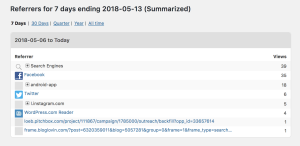
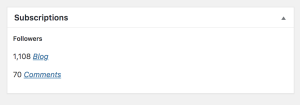
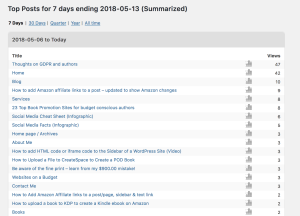
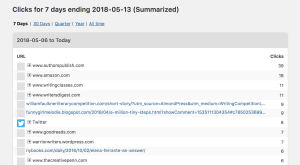

Thank you for this blog post. I know what I will be looking at today. Jennifer x
Thanks, Rachel and. Barb, for a post I’m going to reread a couple of times. I’d appreciate any additional information for tracking stats on an author’s web site. The post mentions author web sites should be treated differently from marketing ones-I’d like to learn more about that. Thanks again for this great post.
Hi Dana,
Generally speaking, Author blogs shouldn’t be compared to other niches of blogs and make generalizations about them. If an author talks about their world wide travel in their blog posts, they should be compared to travel blogs. If they talk about raising special needs children, they should be compared to family blogs or child-rearing blogs. I think some authors follow the pearls of wisdom about blogs coming from the primary marketing blogs. However, if the authors doesn’t discuss marketing on their blog, they are comparing apples to oranges.
Good advice. I am still building my platform, so I will have to compare the different analytics as I (hopefully) get more traffic.
I always think it’s so interesting that Bitly tells me that most of the traffic to my links come from the dark web. It’s like, are people looking to hire murders AND read stories about the time my dog almost peed on my husband’s head? And then click to read mine?
Don’t hesitate to network with your blog just as you would in your real life – in the corporate world or even within your own neighbourhood.
I’m going to have to save Barb’s information. I have stats, but it’s hard to really decipher what’s going on. Some things are obvious but some things aren’t. It would also be nice to know what to look for and what to ignore on stats. I’ve used hotjar but I don’t always know what to do with that information either.
Thanks for this reminder. I need to schedule regular points throughout the year to view my stats to keep track of who my audience is!
Have fun Jennifer!
Wow, Barb! Great article that is fun and easy to follow with a ton of useful information.
It is vital for writers to understand the impact their sites make. And that means knowing the cold, hard numbers. With this you’ve given everyone a great opportunity to make adjustments to their overall brand impact and marketing structure.
I’ve been meaning to get Google Analytics installed on both my blog and author websites. Thanks for the reminder and the helpful vids!
I do about half of this, but this article gives me a great way to expand on the data and really get some use out of it. Thank you so much for posting this !
I have Jet Pack already but I have definitely not been using it up to its full potential. Great tips here–thank you!