Helpful Tips for Promoting Your Blog on Social Media You Need Now
You work hard on your blog content. You try to provide value, write in an engaging voice, and include killer images so people will enjoy every minute of reading your posts. BackLinko tells us that most of the 164 million blogs on the internet, most get less than 1,000 visitors every month. The problem is, it’s not an “if you build it they will come” type of situation. In order to get traffic to your blog, you have to drive it there. Social media is a great way to do that.
Let’s deconstruct.
Want to arm yourself with the most robust social media tool on the market? Try PromoRepublic today.
Promoting Blogs
My friend Mike Allton (a recent guest on #BookMarketingChat) at The Social Media Hat recently published an extremely comprehensive guide to promoting blog posts. It hits all the main points – from how to write your blog to how to promote it in every way. They have some great points, and we recommend you give their guide a read.
Today, I’m talking about sharing your blog posts on social media specifically. More specifically, I’m breaking it down by Twitter, LinkedIn, and Facebook. (Instagram and Pinterest are also great tools, and I’ve linked to articles for your review.)
Promoting Your Blog on Twitter
Twitter’s updated 280 character limit can actually benefit you when promoting your blog posts. You have the chance to write a really snappy, compelling, and short teaser for your blog post’s contents to entice someone to click through. But that’s just the beginning.
- First, use short URLs so you can use your characters for the words that will draw readers in.
- Second, use strategic hashtags so that people who are searching for a trending subject will see your tweet.
Also, participate in #MondayBlogs or other relevant blog-sharing memes. I recommend scheduling in your blog posts using a social media management tool (though always interact live!).
I’ve used the Pro versions of Hootsuite, Buffer, and Social Oomph. I’m currently using PromoRepublic* (affiliate link) and I’m loving it! It’s like Hootsuite, Buffer, and Canva (for visuals) all wrapped up together in one easy-to-use interface.
*Note: They have a free trial. No credit card or commitment required. I would not recommend it if I didn’t truly love it. Go give it a try!
You can also build a Twitter list for your blog content. Pick influencers who have shared your content in the past and target them for tweets containing relevant content for them.
Finally, don’t forget to include a visual in your tweet.
Want to schedule tweets that contain awesome visuals?
Try PromoRepublic’s built-in graphics editor.
Promoting Your Blog on LinkedIn
LinkedIn is your gateway to a huge network of professionals. The business network’s default setting is, when you share a link, it will post an update to your personal LinkedIn profile. This is great because your connections and people who follow you will see that you’ve written a blog post, and since you have 600 characters to sell it to them, they will likely click – as long as you’ve written a compelling case for why they should.
It’s also helpful to join relevant LinkedIn Groups. Choose groups that relate to your industry, or groups that share and consume the type of content you create. For instance, if you are an editor or graphic designer, join a few writer groups and you’ll have a built-in audience. Once you’ve joined some groups, make sure it accepts linked posts and share your blog post.
Tip: Customize your introductory copy for each group to make it even more meaningful for its members.
Promoting Your Blog on Facebook
Sharing your posts on Facebook can be tricky because a lot of linked posts get swept under the proverbial Facebook rug. It’s still worth it to share your blog posts directly from your Facebook page. Make sure the intro copy is compelling, and make sure your visual is particularly stunning. You don’t have to use the same photo that Facebook pulls in when you link your post.
Another great tactic with Facebook is to share your post with specific groups. Odds are, if you’ve been marketing on Facebook for a while, that you belong to several groups in your industry. Share your blog post in each group, tailoring your intro copy to tell that group why they should read your blog post. You can also join blogging groups that have members that are happy to share interesting blog content with their readers.
Tip: Don’t be that one person who only promotes their own posts or book constantly. Comment on others’ posts and share generously.
Tip: Be sure to activate Facebook’s authorship feature. It allows you to add a byline to your content with the use of a meta tag (a lot like Google’s authorship thing that died out a while ago). It’s a super powerful way to establish yourself as a thought leader and to build your brand. For a step-by-step on how to enable this nifty tool, visit Mike again and read his post.*
*This feature appears to be on hold for now.
Other Options
There are SO many more ways to promote your blog after you’ve published: Triberr, MissingLetttr, Medium, and Mogul (all free) are just four of my current faves. And don’t forget Pinterest and Instagram. You can find all this and more in my BadRedhead Media 30-Day Book Marketing Challenge, previous posts, or ya know, Google it.
I hope you picked up a couple of tricks you haven’t tried yet. If you know other effective ways to share your content on social media, please share in the comments.

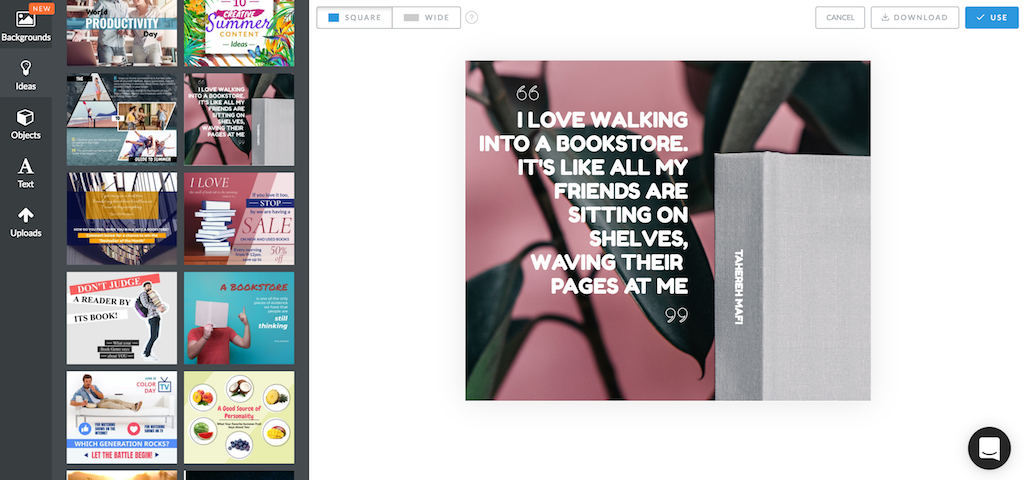
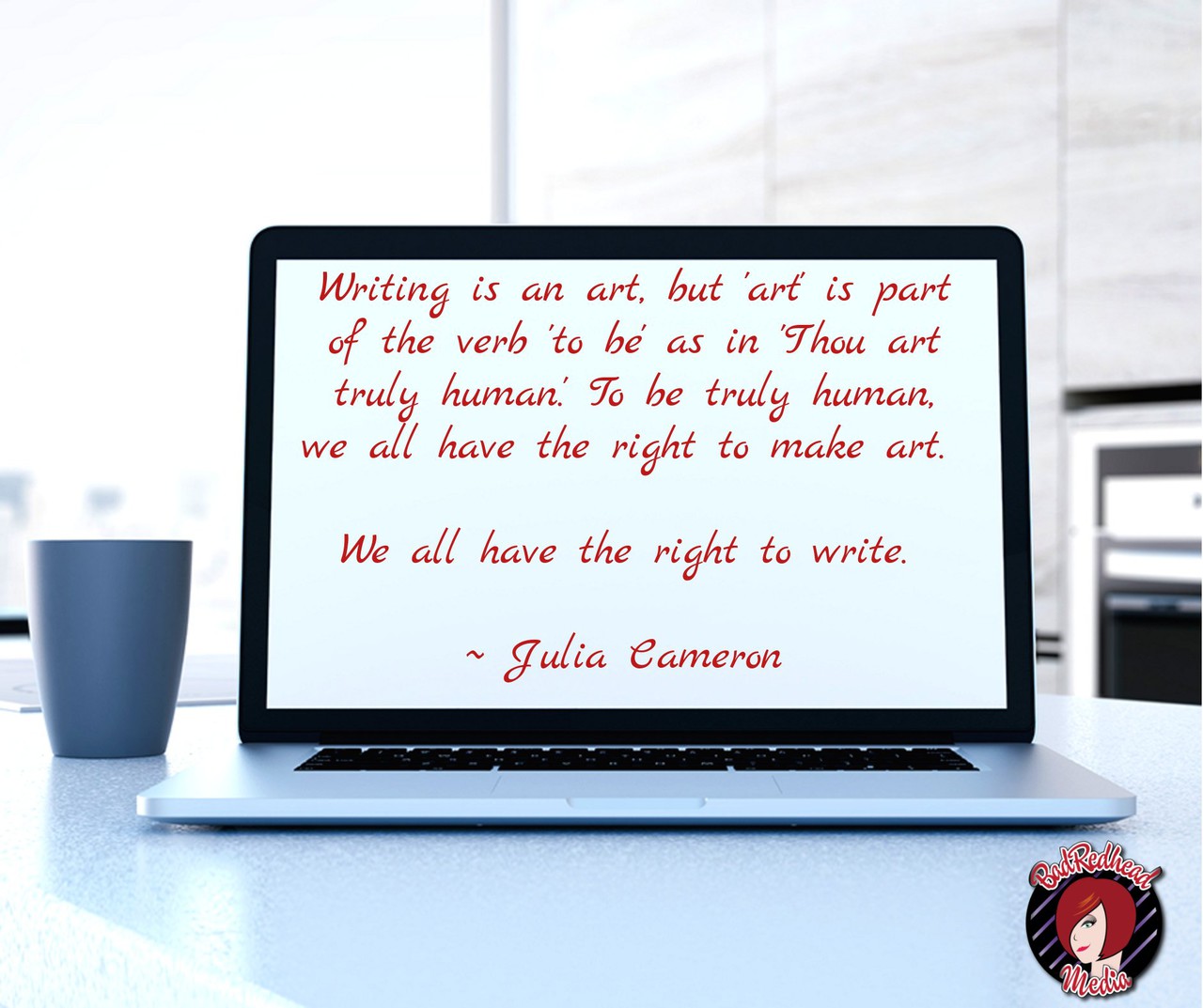
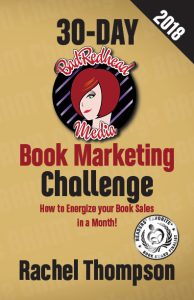
I used MissingLettr for a while, but found it didn’t do a great job of picking the right quotes, the right images, the right hashtags. So now I’m using Buffer’s Power Scheduler feature to schedule 6-8 slightly tweaked reposts of those blog posts I want to share.
(Yes, there are some I want to disappear into internet obscurity – usually reviews of books I didn’t enjoy, but I’m obliged to post the review.)
I also use SocialJukebox to reshare old posts. I’m on the basic paid plan, and I’m not yet using it to full advantage but I figure it’s something I can build up over time. It’s playing the long game.
Now I need to work out Medium …
Hi Iola!
I’ve found MissingLettr has improved SO much. Buffer does have that great power feature, which is awesome. As I mentioned, I’m using PromoRepublic now, and they give analytics and have a handy repost feature, too. It’s quite convenient.
Medium is SO easy. Use Twitter, FB or Google to sign in. Import an existing story simply by typing in the URL (e.g., a blog post) or create a new one. I like Mogul because I get SO MANY MORE VIEWS. It’s insane.
Anyway, thanks for visiting! Appreciate the comments.
Ditto on MissingLettr. Awful quotes 99.99% of the time.
I change up the quotes (they have arrows now so you can scroll through multiple quote options) or even edit and add images. Triberr is FAR easier for instant sharing and reposting.
The visuals I created here in this post are from PromoRepublic. I like that all I have to do is add my logo and boom, done. SO easy.
Thanks for the mentions, Rachel!
[…] Schedule in articles of interest, quotes, visuals (as mentioned above), and other relevant content (Hootsuite, Buffer, or PromoRepublic are all viable options with free trials). Even the paid options for a single author are affordable and a tax write-off. Time: 15-20 minutes daily. […]
[…] you out of this paralysis, give yourself small decision-making tasks and do them — which social media management tool to try out to save time, or which influencer to follow and perhaps approach to request a guest […]
With all the years experience, I have heard MANY strategies to get your blog noticed. Some worked. Many didn’t. But, you hit on several that I have tried and fell in love with. Triberr is one platform I am SUPER active in.
One GREAT take away for me here Rachel was your recommendation to use strategic hash tags. I have started branding two hashtags on FB and Twitter (#AskBubbie and #workwithbubbie). But, after reading your tips here, I think just adding them to a post or tweet isn’t enough. I need to rethink my strategy. How did YOU get your hash tags to go viral?
The second awesome suggestion you gave was to use use a social media management tool to “schedule” your post or tweets. I will be looking into your suggestions as well (particularly PromoRepublic).
I would love to hear more on adding influencers who have shared your content in the past and target them for tweets containing relevant content for them. I wish you would have elaborated more on this point. I am curoious, to know how you engage these influencers.
I have a Twitter List with “influencers” that have liked and shared my Tweets. I visit this list EVERYDAY and like and retweet their content. But, you seem to take this strategy to another level. Any extra words you could share here would be great…